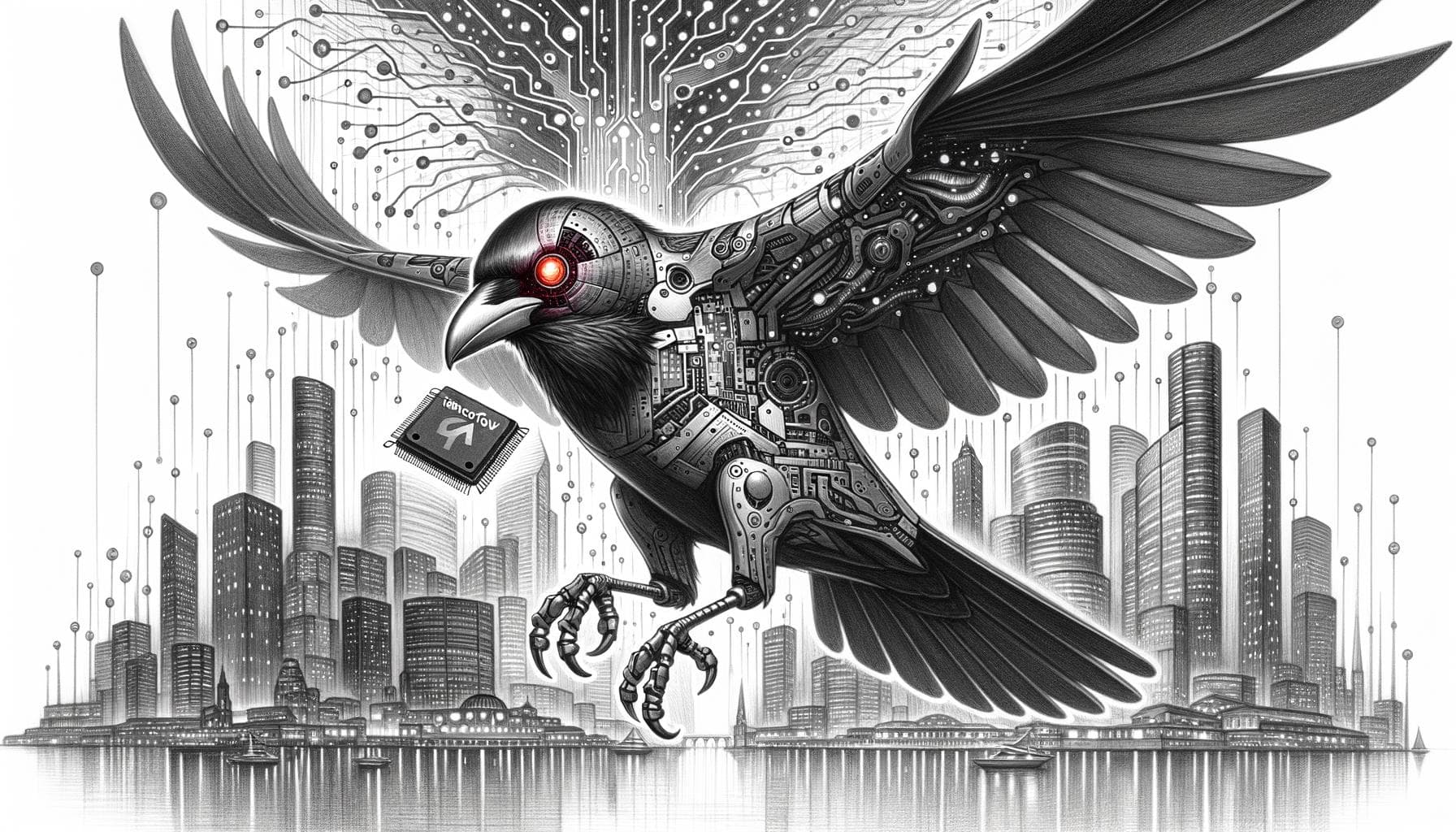Welcome back to my TensorFlow series! If you're new here, I recommend checking out my introductory post before diving into this one. In the last post, I discussed the basics of TensorFlow, how to install as well as some of its uses. Today, we'll take it a step further and guide you through building a simple image recognition model using TensorFlow.
What is Image Recognition?
Image recognition is the process of identifying and categorizing objects within an image or video. It is a subfield of computer vision and has numerous real-world applications, such as facial recognition, medical imaging analysis, and self-driving cars. I plan on using a modified version of this for my own personal security/wildlife camera!
Why TensorFlow for Image Recognition?
TensorFlow is an open-source machine learning framework developed by Google. It is widely used in the field of image recognition due to its flexibility, scalability, and extensive library of pre-built models. TensorFlow also provides a user-friendly interface, making it accessible to both beginners and experts.
Building a Simple Image Recognition Model
Now, let's get our hands dirty and build a simple image recognition model using TensorFlow. We'll use the popular CIFAR-10 dataset, which contains 60,000 32x32 color images in 10 classes.
Step 1: Importing Libraries
First, we need to import the necessary libraries. We'll be using TensorFlow, Keras (a high-level neural networks API), and NumPy (a library for numerical computing).
import tensorflow as tf
from tensorflow import keras
import numpy as npStep 2: Loading the Dataset
Next, we'll load the CIFAR-10 dataset using the `tensorflow.keras.datasets` module. We'll also normalize the pixel values to be between 0 and 1.
(train_images, train_labels), (test_images, test_labels) = keras.datasets.cifar10.load_data()
train_images, test_images = train_images / 255.0, test_images / 255.0Step 3: Building the Model
Now, let's build our image recognition model. We'll use a simple convolutional neural network (CNN) architecture, which consists of convolutional layers, pooling layers, and dense layers.
- Convolutional layers: These layers perform convolution operations on the input data, usually images. They apply a convolution filter to the input to extract and learn important features. Convolutional layers help the model learn spatial hierarchies of features.
- Pooling layers: Pooling layers downsample the spatial dimensions of the input while retaining important information. They help reduce computational complexity and overfitting. Common pooling operations are max pooling and average pooling.
- Dense layers: Dense layers, also called fully connected layers, connect every neuron from the previous layer to every neuron in the next layer. They combine and interpret features learned by previous convolutional and pooling layers. Dense layers usually follow after convolutional/pooling layers to perform high-level reasoning and classification.
model = keras.models.Sequential(
[
keras.layers.Conv2D(32, (3, 3), activation="relu", input_shape=(32, 32, 3)),
keras.layers.MaxPooling2D((2, 2)),
keras.layers.Conv2D(64, (3, 3), activation="relu"),
keras.layers.MaxPooling2D((2, 2)),
keras.layers.Conv2D(64, (3, 3), activation="relu"),
keras.layers.Flatten(),
keras.layers.Dense(64, activation="relu"),
keras.layers.Dense(10),
]
)Step 4: Compiling the Model
Next, we need to compile our model by specifying the optimizer, loss function, and metric.
model.compile(optimizer='adam',
loss=tf.keras.losses.SparseCategoricalCrossentropy(from_logits=True),
metrics=['accuracy'])Step 5: Training the Model
Now, we're ready to train our model! We'll use the `fit` method to train our model on the training data for 10 epochs.
model.fit(train_images, train_labels, epochs=10)In the context of model training:
- An epoch indicates one full cycle through the entire training dataset.
- An epoch helps the model see all the training data at least once during training.
- Training a model for multiple epochs allows it to learn from the data multiple times and generally results in improved accuracy.
So when we train our CNN model on the training data for 10 epochs:
- The model will see all the training examples 10 times
- The training algorithm will run through the entire training dataset 10 times, updating model weights on each pass
- Training for more epochs allows the model to learn better features from the training data through multiple exposures
Step 6: Evaluating the Model
Finally, let's evaluate our model on the test data.
test_loss, test_acc = model.evaluate(test_images, test_labels, verbose=2)
print('\nTest accuracy:', test_acc)And there you have it! A simple image recognition model built using TensorFlow. Keep in mind this is a super basic version, see if you are able to incorporate multithreading to speed up your training process.
Conclusion
In this post, I walked you through building a simple image recognition model using TensorFlow. I hope this guide has given you a better understanding of how image recognition works and how you can use TensorFlow to build your own models. Stay tuned for next weeks post where we will continue with our TensorFlow and Machine Learning knowledge to build another basic project!
FAQs
1. What is the difference between TensorFlow and Keras?
TensorFlow is a low-level machine learning library, while Keras is a high-level neural networks API that runs on top of TensorFlow.
2. Can I use TensorFlow for other types of data, such as text or audio?
Yes, TensorFlow can be used for a variety of data types, including text, audio, and time-series data.
3. How can I improve the accuracy of my image recognition model?
There are several ways to improve the accuracy of your model, such as adding more layers, increasing the number of epochs, or using data augmentation techniques.
4. Can I use my own dataset for image recognition?
Yes, you can use your own dataset for image recognition by preprocessing and loading the data using TensorFlow.
5. How do I deploy my image recognition model in a real-world application?
There are several ways to deploy your model, such as using TensorFlow Serving, Flask, or Django. You can also convert your model to a mobile or edge device using TensorFlow Lite.