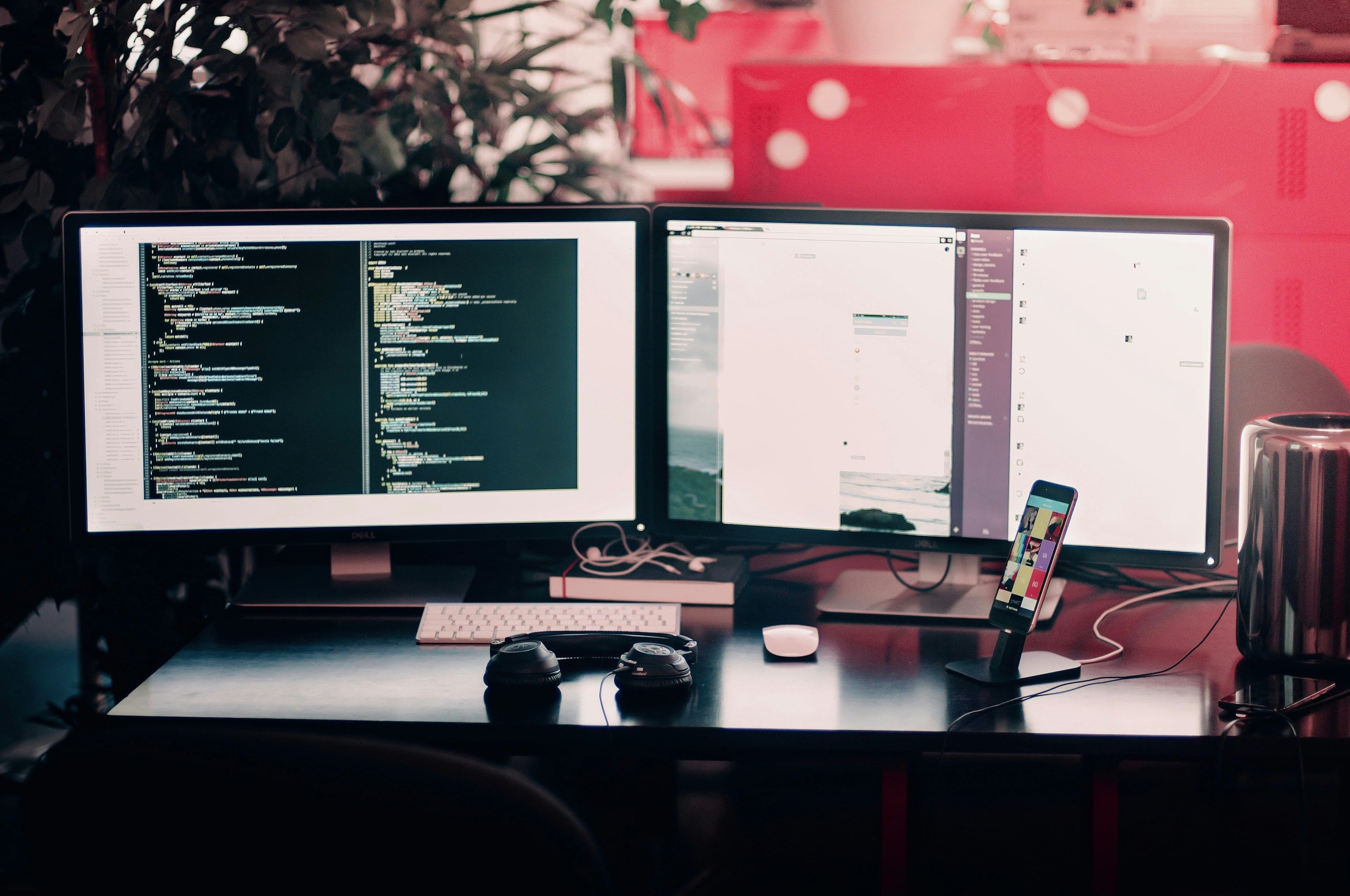In today's digital age, having a strong online presence is crucial for businesses and individuals alike. Whether you're a small business owner, an aspiring entrepreneur, or a creative professional, your website is often the first point of contact between you and your audience. With so many website solutions available, choosing the right one can be overwhelming. This comprehensive guide will help you navigate through the maze of options, comparing popular website builders like Square, Wix, and Webflow, content management systems like WordPress, and custom-built solutions.
Our goal is to provide you with a clear understanding of each option's pros and cons, enabling you to make an informed decision that aligns with your specific needs, budget, and technical expertise. So, let's dive in and explore the world of website solutions!
Website Builders Overview
Square
Square has made a name for itself in the world of payment processing, but did you know they also offer a website builder? Let's take a closer look at what Square brings to the table.
Features and Capabilities
Square's website builder is designed with simplicity in mind. It offers:
- Easy-to-use drag-and-drop interface
- Responsive templates optimized for mobile devices
- Seamless integration with Square's payment processing system
- Basic e-commerce functionality
- Built-in SEO tools
Ease of Use
One of Square's biggest selling points is its user-friendly interface. Even if you've never built a website before, you'll find Square's platform intuitive and straightforward. The drag-and-drop editor allows you to customize your site without any coding knowledge.
Pricing
Square offers a free plan with basic features, making it an attractive option for small businesses just starting out. Paid plans start at $29 per month, with more advanced e-commerce features available at higher tiers.
Ideal Users and Use Cases
Square is perfect for:
- Small businesses looking for a simple online presence
- Brick-and-mortar stores wanting to add an online component
- Entrepreneurs who need a quick and easy way to start selling online
Wix
Wix has become one of the most popular website builders, known for its flexibility and extensive template library. Let's explore what Wix has to offer.
Features and Capabilities
Wix boasts an impressive array of features, including:
- Hundreds of customizable templates
- Artificial Design Intelligence (ADI) for automated website creation
- App market with numerous plugins and integrations
- Advanced design capabilities with Wix Editor
- Built-in SEO tools and marketing features
Ease of Use
Wix caters to users of all skill levels. Its drag-and-drop interface is intuitive, and the ADI feature can create a website for you based on your answers to a few simple questions. However, the sheer number of options can be overwhelming for some users.
Pricing
Wix offers a free plan with Wix branding. Paid plans start at $17 per month, with more advanced features and e-commerce capabilities available at higher tiers.
Ideal Users and Use Cases
Wix is great for:
- Creative professionals who want to showcase their portfolio
- Small to medium-sized businesses needing a professional-looking website
- Bloggers and content creators looking for a versatile platform
Webflow
Webflow positions itself as a more advanced website builder, offering greater design flexibility and control. Let's delve into what sets Webflow apart.
Features and Capabilities
Webflow's standout features include:
- Powerful visual design tools with fine-tuned control
- Responsive design capabilities
- CMS for dynamic content
- Custom animations and interactions
- E-commerce functionality
- Ability to export clean, semantic code
Ease of Use
Webflow has a steeper learning curve compared to Square and Wix. While it doesn't require coding knowledge, understanding web design principles is beneficial. The platform offers extensive tutorials and resources to help users get started.
Pricing
Webflow's pricing structure is more complex, with separate plans for sites and account plans. Site plans start at $14 per month, while account plans for freelancers and agencies start at $23 per month.
Ideal Users and Use Cases
Webflow is ideal for:
- Web designers and developers who want more control
- Agencies building sites for clients
- Businesses looking for highly customized, professional websites
Content Management Systems
WordPress
WordPress is the world's most popular content management system (CMS), powering over 40% of all websites. Let's examine why it's such a dominant force in the web development world.
Features and Capabilities
WordPress offers:
- Extensive customization options through themes and plugins
- Robust content management capabilities
- SEO-friendly structure
- Large community and ecosystem of developers
- Regular updates and improvements
- Scalability from small blogs to large enterprise sites
Ease of Use and Learning Curve
WordPress has two faces when it comes to ease of use. On one hand, setting up a basic WordPress site with a pre-made theme is relatively straightforward. On the other hand, fully customizing a WordPress site or developing custom themes and plugins requires significant technical knowledge.
Pricing
WordPress software itself is free and open-source. However, costs can include:
- Domain name (usually around $10-15 per year)
- Hosting (can range from $5 to $100+ per month depending on your needs)
- Premium themes and plugins (prices vary widely)
Ideal Users and Use Cases
WordPress is versatile enough for:
- Bloggers and content creators
- Small to large businesses
- E-commerce sites (using WooCommerce)
- Membership sites
- Online publications and magazines
Custom-Built Solutions
While pre-built platforms offer convenience, sometimes a custom-built website is the best solution. Let's explore what this entails.
What is a Custom-Built Solution?
A custom-built website is developed from scratch to meet specific requirements. It involves working with web developers to create a unique site tailored to your exact needs.
Features and Capabilities
Custom-built solutions offer:
- Complete control over design and functionality
- Tailored user experience
- Integration with specific business systems
- Optimized performance
- Unique features not available in off-the-shelf solutions
Flexibility and Scalability
Custom solutions provide unparalleled flexibility. As your business grows, your website can be adapted and scaled to meet changing needs without the limitations of pre-built platforms.
Pricing
Custom-built websites are typically the most expensive option upfront. Costs can range from a few thousand dollars for a simple site to hundreds of thousands for complex, enterprise-level solutions. However, they can be cost-effective in the long run for businesses with specific needs.
Ideal Users and Use Cases
Custom-built solutions are best for:
- Large enterprises with complex requirements
- Businesses with unique processes that need specific integrations
- Companies that prioritize performance and security
- Organizations that need complete control over their digital presence
Comparative Analysis
Now that we've explored each option individually, let's compare them across several key factors.
Ease of Use
- Square: Very easy, designed for beginners
- Wix: User-friendly with some learning required for advanced features
- Webflow: Steeper learning curve, but powerful for those who invest the time
- WordPress: Easy for basic use, challenging for deep customization
- Custom-Built: Requires professional development skills
Customization and Flexibility
- Custom-Built: Unlimited customization
- WordPress: Highly customizable through themes and plugins
- Webflow: Offers fine-tuned control over design elements
- Wix: Good range of customization options
- Square: Limited customization, focused on simplicity
Cost
- Square: Most affordable for basic needs
- Wix: Competitive pricing with a range of plans
- WordPress: Can be very affordable or quite expensive depending on your needs
- Webflow: Higher pricing tier, especially for advanced features
- Custom-Built: Highest upfront cost
Scalability
- Custom-Built: Highly scalable, built to grow with your business
- WordPress: Very scalable with the right hosting and optimization
- Webflow: Good scalability for most businesses
- Wix: Suitable for small to medium-sized businesses
- Square: Limited scalability, best for small businesses
Maintenance
- Square: Low maintenance, managed by Square
- Wix: Low maintenance, managed by Wix
- Webflow: Low to moderate maintenance
- WordPress: Requires regular updates and maintenance
- Custom-Built: Requires ongoing maintenance and updates
SEO and Performance
- Custom-Built: Can be optimized for peak performance and SEO
- WordPress: Strong SEO capabilities with the right plugins
- Webflow: Good built-in SEO features
- Wix: Improved SEO capabilities in recent years
- Square: Basic SEO features
Security
- Custom-Built: Can implement advanced security measures
- WordPress: Secure when properly maintained and updated
- Webflow: Good security features
- Wix: Managed security
- Square: Managed security with focus on payment protection
Conclusion
Choosing the right website solution is a crucial decision that can significantly impact your online success. Let's recap the key points:
- Square is excellent for small businesses needing a simple online presence with integrated payment processing.
- Wix offers a good balance of ease of use and customization, suitable for a wide range of users.
- Webflowprovides advanced design capabilities for those willing to invest time in learning the platform.
- WordPress remains a versatile option, capable of handling everything from simple blogs to complex websites.
- Custom-built solutions offer unlimited possibilities but require significant investment.
Remember, there's no one-size-fits-all solution. The best choice depends on your specific needs, budget, technical expertise, and long-term goals. Consider factors like scalability, maintenance requirements, and the level of control you need over your website.
We encourage you to assess your priorities carefully. Are you looking for simplicity and speed, or do you need advanced customization? Is your budget limited, or can you invest in a more robust solution? Answering these questions will guide you towards the right choice.
Call to Action
Now that you're armed with knowledge about various website solutions, it's time to take the next step. We invite you to:
- Assess your specific needs and priorities.
- Explore the platforms mentioned in this article.
- Consider consulting with us to see what will work best for you.
Remember, your website is an investment in your online presence. Take the time to make the right choice, and you'll set yourself up for digital success.
Have you had experience with any of these platforms? We'd love to hear about it! Share your thoughts or ask questions in the comments below. Your insights could help others in their decision-making process.
FAQs
1. Q: Can I switch from one platform to another if I change my mind later?
A: Yes, it's possible to switch platforms, but it can be a complex process depending on the size and complexity of your site. It's best to choose a platform that can grow with your needs to avoid the need for migration.
2. Q: Are there any hidden costs I should be aware of when choosing a website solution?
A: Potential hidden costs can include domain registration, SSL certificates, premium themes or plugins, and additional features like e-commerce functionality. Always read the fine print and consider long-term costs.
3. Q: How important is mobile responsiveness when choosing a website solution?
A: Mobile responsiveness is crucial in today's mobile-first world. All the solutions mentioned in this article offer mobile-responsive designs, but custom-built solutions give you the most control over mobile user experience.
4. Q: Can I handle e-commerce with all these solutions?
A: Yes, all the mentioned solutions offer e-commerce capabilities, either built-in or through integrations. However, the complexity and scale of e-commerce you can handle varies between platforms.
5. Q: How do I ensure my website is secure, regardless of the platform I choose?
A: Ensure you're using HTTPS, keep all software updated, use strong passwords, and consider additional security measures like two-factor authentication. For custom-built solutions, work with developers who prioritize security best practices.