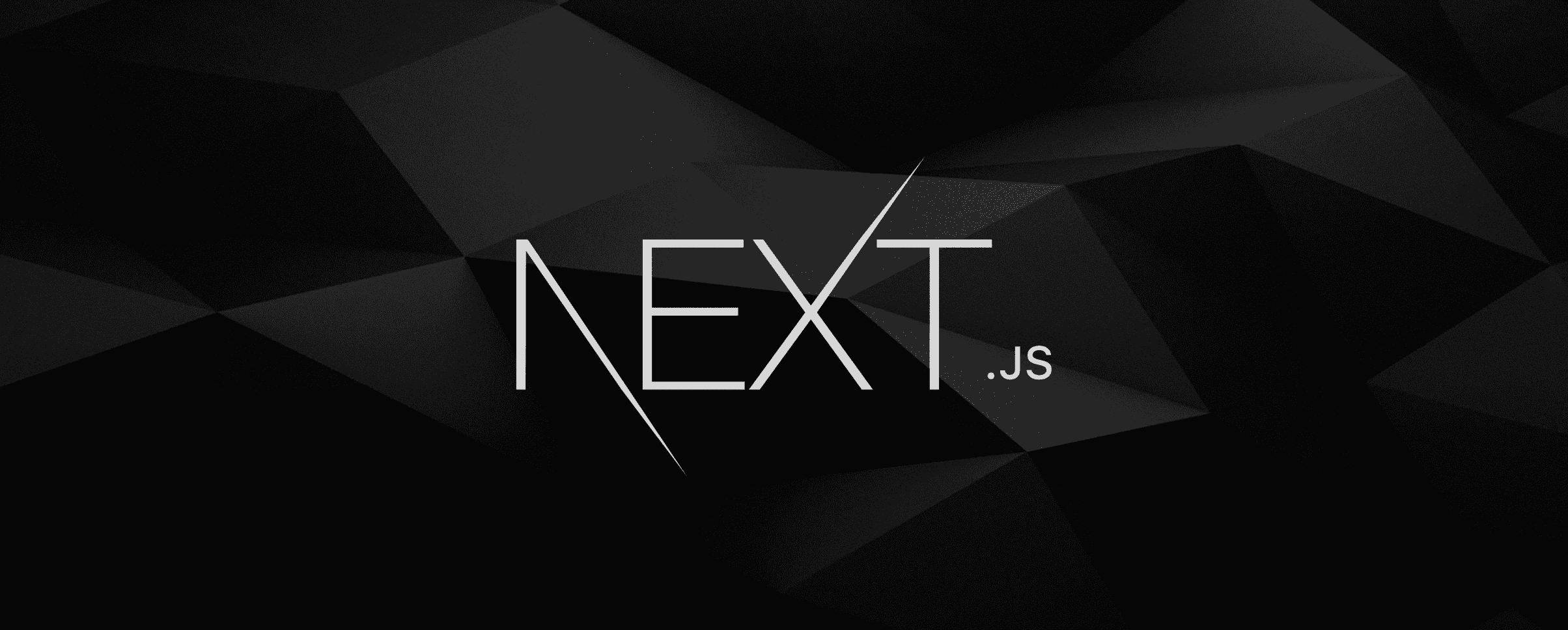In the realm of web development, the ability to control who can access your website based on geographical location is a powerful tool. This can be particularly useful for services that are only licensed in certain areas, or to enhance security by limiting access from regions known for cyber threats. With Next.js, implementing geo-restrictions is straightforward, thanks to its middleware capabilities. Let's dive into how you can use a simple middleware snippet to lock down your site to visitors from the United States, ensuring that your web app remains secure and compliant with any geographical licensing requirements.
Understanding the Role of Middleware in Next.js
Before we delve into the specifics of implementing geo-restrictions, it's essential to grasp what middleware is and how it functions within the Next.js framework.
What is Middleware?
Middleware acts as a gatekeeper for your web application, operating between the server and the application to process or filter incoming requests. It's a critical component for enforcing security policies, redirecting users, or modifying responses based on specific criteria.
Next.js Middleware: A Brief Overview
In Next.js, middleware allows developers to run custom server-side code before a request is completed. This feature can be used for a variety of purposes, including authentication, logging, and, as we'll discuss, geographical access restrictions.
Implementing Geo-Restrictions with Middleware
Geo-restricting access to your web application can be an essential requirement, especially for content that is region-specific or when complying with legal and licensing constraints. With Next.js, setting up geo-restrictions is streamlined through the use of middleware. This guide walks you through creating a basic middleware to restrict access to your site from the United States only.
Step 1: Setting Up Your Middleware
The first step in implementing geo-restrictions in your Next.js app involves setting up middleware. Middleware in Next.js allows you to run custom code before a request is completed, making it the perfect place to include our geo-restriction logic.
Understanding the Middleware Logic
The core of our geo-restriction logic revolves around the `NextResponse` object from `next/server`, which enables us to intercept and respond to incoming requests based on geographical information.
Here's a breakdown of a basic middleware setup for geo-restriction:
import { NextResponse } from "next/server";
export function middleware(request) {
const { geo } = request;
if (geo.country !== "US") {
return new NextResponse(
JSON.stringify({
error: "Access restricted. This website is only accessible from the United States.",
}),
{
status: 403,
headers: {
"Content-Type": "application/json",
"Cache-Control": "s-maxage=3600, stale-while-revalidate",
},
}
);
}
return NextResponse.next();
}This middleware checks the geo property of the incoming request, which contains geographical information, including the country of the requestor. If the request originates from outside the United States, it returns a 403
Forbidden status with a custom error message. Otherwise, it allows the request to proceed.
Step 2: Deploying and Testing
After implementing your middleware, it's crucial to test its functionality to ensure that it operates as expected. You can simulate requests from different geographical locations using VPNs or proxy services, verifying that access is restricted appropriately.
Best Practices for Geo-Restricting Access
While the basic setup provided above is a great starting point, adhering to several best practices can enhance the effectiveness of your geo-restriction and ensure a smoother user experience. Remember to be monitoring your applications and communicate with your users about what is going on.
Customizing Error Messages
Consider providing customized error messages that offer clearer explanations or instructions for users trying to access your service from a restricted location. Personalized messages can help mitigate confusion and improve user satisfaction.
Handling False Positives
No geo-location service is perfect, and false positives can occur. Implementing a mechanism for users to report incorrect restrictions is crucial. This could involve a simple form or contact information where users can reach out if they believe they have been wrongly blocked.
Regularly Updating Geo-Location Data
The accuracy of IP-based geo-location can vary, and data changes over time. Regular updates to the geo-location data your middleware relies on are necessary to maintain the effectiveness of your restrictions.
Exploring Additional Uses of Next.js Middleware
Beyond the realm of geo-restrictions, Next.js middleware unfolds a plethora of opportunities for bolstering the security of web applications. This versatile feature stands as a linchpin in the architecture of Next.js, offering developers the tools to implement sophisticated security measures directly within the server-side rendering and static generation framework. Let's dive into the myriad ways middleware can be leveraged to enhance security, laying the groundwork for a robust defense against digital threats.
Fortifying Applications with Content Security Policy Headers
A critical aspect of securing web applications is mitigating the risk of cross-site scripting (XSS) attacks. Middleware in Next.js can be employed to set Content Security Policy (CSP) headers, providing a robust layer of protection. CSP headers instruct browsers on the types of content that are deemed safe, effectively blocking malicious scripts and resources from executing. This proactive security measure is essential for safeguarding applications against XSS and other injection attacks.
Implementing Rate Limiting to Thwart DoS Attacks
Rate limiting is another powerful security strategy that can be orchestrated through middleware. By controlling the rate at which requests are accepted from a single source, applications can be shielded against denial-of-service (DoS) attacks, which aim to overwhelm servers with excessive requests. Middleware facilitates the creation of rate limiting mechanisms that monitor incoming traffic and enforce limits, ensuring that services remain available to legitimate users while deterring malicious activities.
Enhancing Authentication and Authorization
Middleware also plays a pivotal role in the authentication and authorization processes within Next.js applications. It offers a strategic point for validating user credentials and managing session tokens, ensuring that access to sensitive parts of an application is securely controlled. Through middleware, developers can implement checks that verify the authenticity of requests, redirect unauthenticated users, and enforce role-based access controls. This not only streamlines the user experience but also fortifies the application against unauthorized access.
Conclusion
The exploration of Next.js middleware's potential in enhancing web application security reveals a landscape rich with possibilities. From setting CSP headers and implementing rate limiting to bolstering authentication and customizing security headers, middleware offers a powerful toolkit for developers. As the digital landscape evolves, so too do the threats that applications face. Leveraging middleware within Next.js not only addresses current security challenges but also provides a foundation for future innovations in web application security. As we continue to delve into the capabilities of middleware, it's clear that its role in securing Next.js applications is both vital and expansive, offering a beacon of protection in the ever-changing world of web development.
FAQs
1. Can this middleware approach block all users outside the US?
While effective, no geo-restriction method is foolproof due to the nature of IP-based location services and the availability of VPNs and proxies. However, it can significantly reduce unauthorized access.
2. Is it possible to whitelist certain countries besides the US?
Yes, you can modify the conditional statement in the middleware to allow access from multiple countries by checking if `geo.country` is in a list of allowed country codes.
3. How does this affect SEO?
Geo-restrictions can impact how search engines index your site. Consider providing alternative content or a message explaining the restriction for bots from disallowed regions.
4. Can I use middleware for other forms of access control?
Absolutely! Middleware in Next.js is versatile and can be used for a wide range of access control measures, including authentication, rate limiting, and content filtering.
5. What should I do if legitimate users report being incorrectly blocked?
Ensure you have a process for verifying and addressing such cases, possibly including a way for users to report false positives and request access.