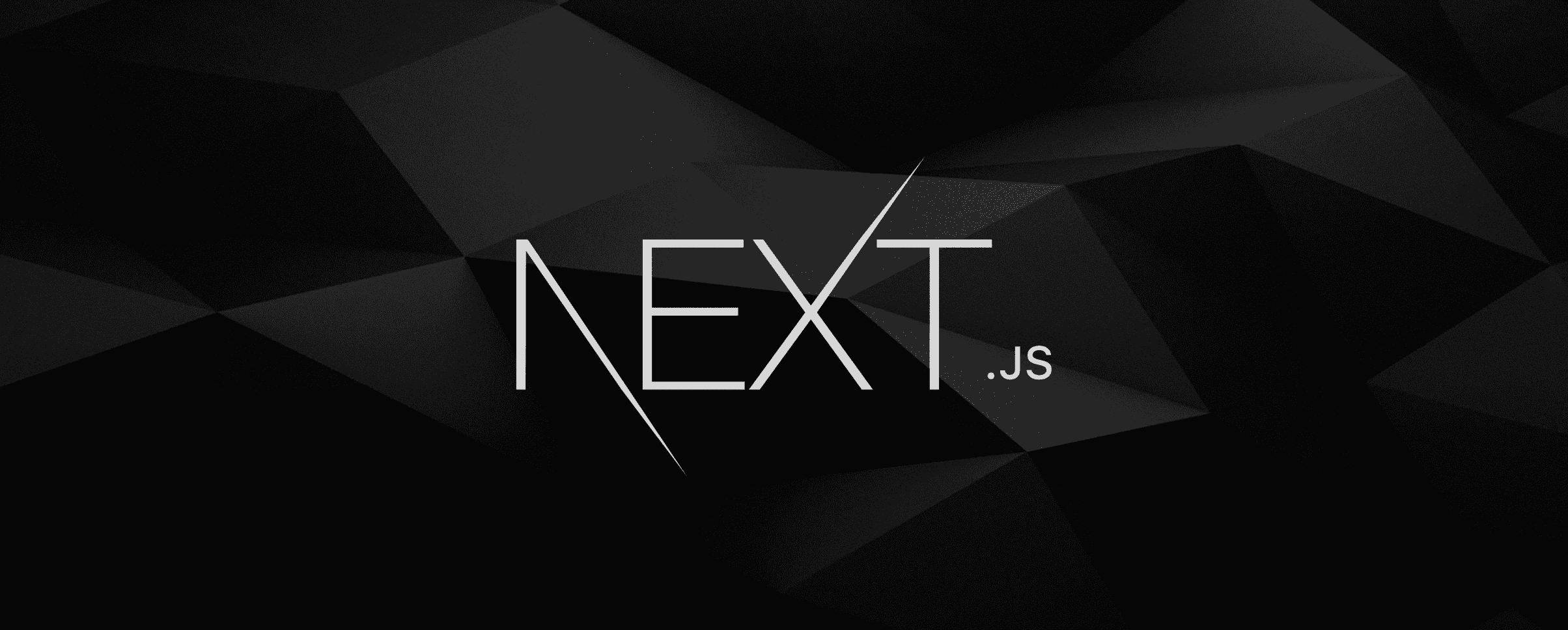When building web applications, it's crucial to protect your server resources from excessive requests and potential abuse. Rate limiting is a technique used to control the number of requests a client can make to your server within a specified time frame. By implementing rate limiting, you can prevent resource exhaustion, ensure fair usage, and maintain the stability and performance of your application.
In this article, we'll explore how to implement rate limiting in a Next.js application using Upstash Rate Limit. We'll dive into the concepts behind rate limiting, discuss the benefits it provides, and walk through a step-by-step guide on integrating Upstash Rate Limit into your Next.js middleware.
What is Rate Limiting?
Rate limiting is a mechanism that restricts the number of requests a client can make to a server within a given time period. It helps in controlling the traffic flow to your application and prevents abuse or excessive consumption of server resources by a single client or IP address.
The main idea behind rate limiting is to define a threshold for the maximum number of requests allowed within a specific time window. Once a client exceeds this limit, further requests from that client are temporarily blocked or throttled until the time window resets.
Benefits of Rate Limiting
Implementing rate limiting in your application offers several benefits:
- Protection against DoS attacks: Rate limiting helps mitigate the impact of Denial-of-Service (DoS) attacks by limiting the number of requests an attacker can make, preventing them from overwhelming your server resources.
- Fair usage: By enforcing rate limits, you ensure that all clients have fair access to your application's resources. It prevents a single client from monopolizing the server and ensures that resources are distributed evenly among users.
- Improved performance: Rate limiting helps in managing the load on your server by controlling the incoming request rate. By preventing excessive requests, you can maintain optimal server performance and responsiveness for all clients.
- Cost optimization: If you are using a cloud-based infrastructure with usage-based pricing, rate limiting can help optimize costs by preventing unnecessary resource consumption due to excessive requests.
Upstash Rate Limit
Upstash Rate Limit is a powerful and easy-to-use rate limiting solution designed for modern applications. It leverages the Upstash Redis database to store and manage rate limiting data, providing a scalable and efficient way to implement rate limiting in your Next.js application.
Features of Upstash Rate Limit
Upstash Rate Limit offers the following key features:
- Fixed Window Algorithm: Upstash Rate Limit uses the fixed window algorithm, which allows you to define a fixed number of requests allowed within a specific time window. Once the limit is reached, further requests are blocked until the window resets.
- Redis Integration: Upstash Rate Limit seamlessly integrates with Upstash Redis, a fast and reliable Redis database. It leverages Redis's in-memory storage and atomic operations to efficiently store and update rate limiting data.
- Middleware Integration: Upstash Rate Limit provides middleware that can be easily integrated into your Next.js application. The middleware intercepts incoming requests, applies rate limiting logic, and handles the response accordingly.
- Customizable Limits: You have full control over defining the rate limits for your application. You can specify the maximum number of requests allowed within a given time window, tailoring it to your application's specific requirements.
- Analytics: Upstash Rate Limit offers built-in analytics that allow you to monitor and track the rate limiting activity in your application. You can gain insights into the number of requests, throttled requests, and other relevant metrics.
Implementing Rate Limiting in Next.js with Upstash Rate Limit
Now, let's dive into the implementation details and see how you can integrate Upstash Rate Limit into your Next.js application.
Step 1: Install Dependencies
To get started, you need to install the required dependencies. Run the following command in your Next.js project directory:
npm install @upstash/ratelimit @upstash/redisThis command installs the Upstash Rate Limit and Upstash Redis packages, which are essential for implementing rate limiting.
Step 2: Configure Upstash Redis
Sign up for an account with Upstash to get started and create your first redis database by following their documentation. Next, you need to configure Upstash Redis in your Next.js application. Create a new file named `.env.local` in the root directory of your project and add the following environment variables:
UPSTASH_REDIS_REST_URL=your-upstash-redis-rest-url
UPSTASH_REDIS_REST_TOKEN=your-upstash-redis-rest-tokenReplace `your-upstash-redis-rest-url` and `your-upstash-redis-rest-token` with your actual Upstash Redis REST URL and token, which you can obtain from your Upstash dashboard.
Step 3: Create the Rate Limiting Middleware
Create a new file named `middleware.ts` (or `middleware.js` if using JavaScript) in your Next.js project. This file will contain the rate limiting middleware code.
Here's an example implementation:
import { Ratelimit } from "@upstash/ratelimit";
import { Redis } from "@upstash/redis";
import { type NextFetchEvent, type NextRequest, NextResponse } from "next/server";
const ratelimit = new Ratelimit({
redis: Redis.fromEnv(),
limiter: Ratelimit.cachedFixedWindow(10, "10s"),
ephemeralCache: new Map(),
analytics: true,
});
export default async function middleware(
request: NextRequest,
event: NextFetchEvent,
): Promise<Response | undefined> {
const ip = request.ip ?? "127.0.0.1";
const { success, pending, limit, reset, remaining } = await ratelimit.limit(
`ratelimit_middleware_${ip}`,
);
event.waitUntil(pending);
const res = success
? NextResponse.next()
: NextResponse.redirect(new URL("/api/blocked", request.url));
res.headers.set("X-RateLimit-Limit", limit.toString());
res.headers.set("X-RateLimit-Remaining", remaining.toString());
res.headers.set("X-RateLimit-Reset", reset.toString());
return res;
}
export const config = {
matcher: "/api/contact",
};Let's break down the code:
- We import the necessary modules from Upstash Rate Limit, Upstash Redis, and Next.js.
- We create a new instance of `Ratelimit` and configure it with the Upstash Redis connection, the rate limiting algorithm (`cachedFixedWindow` in this example), an ephemeral cache, and analytics enabled.
- Inside the `middleware` function, we extract the client's IP address from the request object.
- We call the `limit` method on the `ratelimit` instance, passing a unique identifier for the client (in this case, the IP address prefixed with `ratelimit_middleware_`).
- The `limit` method returns an object containing the rate limiting status, including `success` (indicating whether the request is allowed), `pending` (a promise that resolves when the rate limiting operation is complete), `limit` (the maximum number of requests allowed), `reset` (the timestamp when the rate limit window resets), and `remaining` (the number of remaining requests within the current window).
- We use `event.waitUntil` to ensure that the rate limiting operation completes before the response is sent.
- Based on the `success` status, we either allow the request to proceed (`NextResponse.next()`) or redirect the client to a blocked page (`NextResponse.redirect()`).
- We set custom headers in the response to provide rate limiting information to the client, such as the rate limit, remaining requests, and reset timestamp.
- Finally, we export the `config` object to specify the route matcher for the rate limiting middleware. In this example, rate limiting is applied to the `/api/hello` route.
Conclusion
Rate limiting is an essential technique for protecting your server resources and ensuring fair usage in your web applications. By implementing rate limiting in your Next.js application using Upstash Rate Limit, you can easily control the number of requests a client can make within a specified time frame.
Upstash Rate Limit provides a simple and efficient solution for rate limiting, leveraging the power of Upstash Redis for storage and management. With its middleware integration and customizable limits, you can seamlessly incorporate rate limiting into your Next.js application and safeguard your server from excessive requests.
By following the steps outlined in this article, you can effectively implement rate limiting in your Next.js application and enjoy the benefits of improved performance, protection against abuse, and cost optimization.
FAQs
1. What is the purpose of rate limiting in web applications?
Rate limiting helps in controlling the number of requests a client can make to a server within a specific time period. It prevents abuse, ensures fair usage, and protects server resources from being overwhelmed.
2. How does Upstash Rate Limit work with Next.js?
Upstash Rate Limit integrates seamlessly with Next.js through middleware. The middleware intercepts incoming requests, applies rate limiting logic based on the configured limits, and handles the response accordingly.
3. Can I customize the rate limits based on different routes or endpoints?
Yes, you can customize the rate limits for different routes or endpoints in your Next.js application. By modifying the `matcher` property in the middleware configuration, you can specify which routes should be subject to rate limiting.
4. What happens when a client exceeds the rate limit?
When a client exceeds the rate limit, their requests are temporarily blocked or throttled until the time window resets. You can choose to redirect them to a custom blocked page or return an appropriate error response.
5. Is Upstash Rate Limit suitable for production environments?
Yes, Upstash Rate Limit is designed to be production-ready. It leverages the reliable and scalable Upstash Redis database for storing and managing rate limiting data, ensuring high performance and availability in production environments.