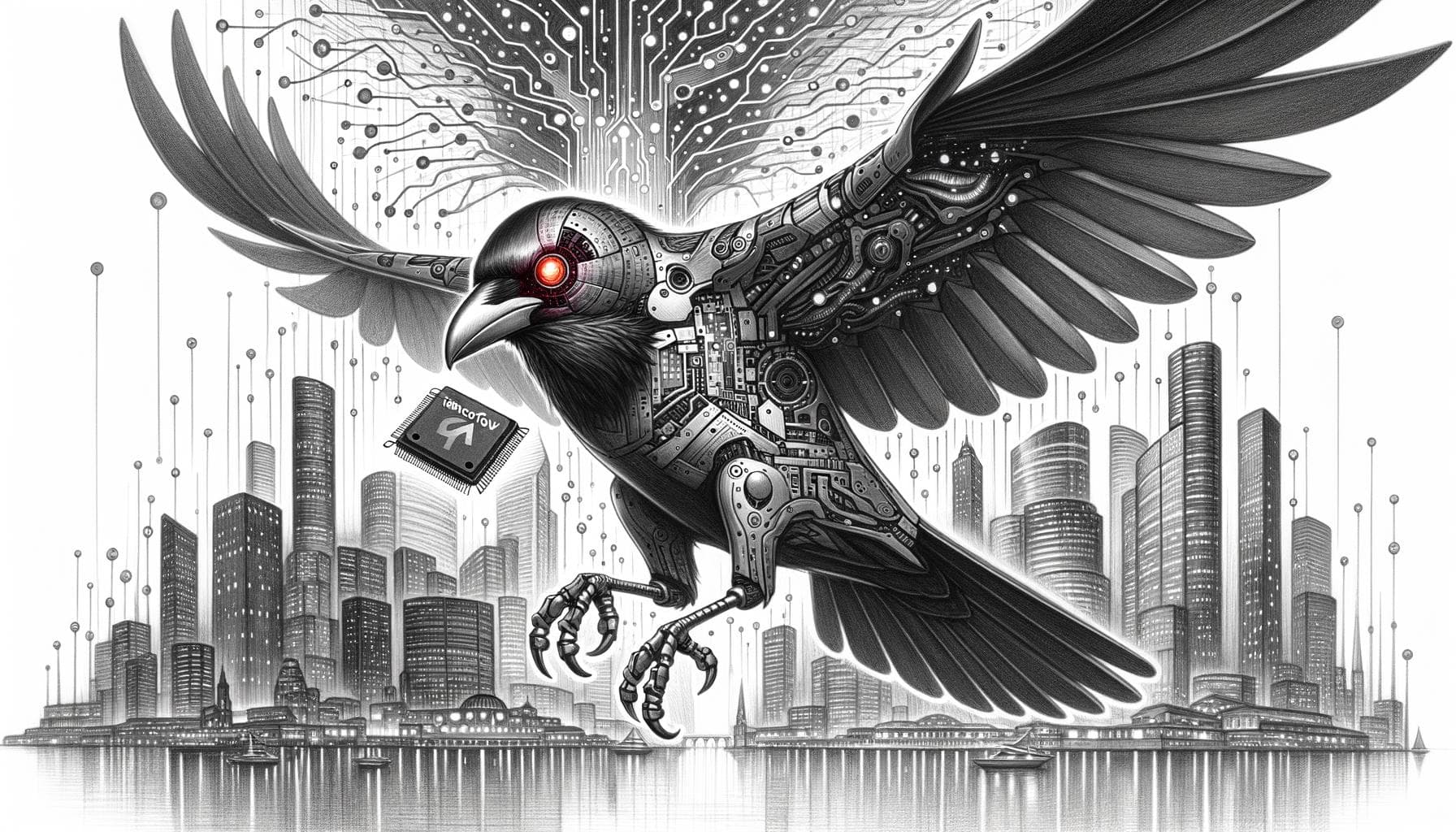Machine learning (ML) is no longer a buzzword exclusive to the realms of academia and research; it's become a mainstream tool that's reshaping how we interact with technology on a daily basis. For Python developers looking to dive into this fascinating world, TensorFlow offers a robust, versatile framework for getting started. This hands-on guide is designed to introduce you to the fundamentals of machine learning through TensorFlow, providing you with the knowledge and skills to start implementing your own ML projects.
Understanding TensorFlow and Its Importance
What is TensorFlow?
TensorFlow is a powerful library for numerical computation, particularly well-suited for large-scale Machine Learning (ML) tasks. It's named after tensors, which are multi-dimensional arrays. TensorFlow allows developers to create complex ML models with ease, thanks to its comprehensive set of tools and libraries.
Why TensorFlow for Python Developers?
Python's syntax is clean and its concepts are easy to grasp, making it a favorite among developers, especially those venturing into the ML landscape. TensorFlow taps into Python's simplicity, allowing for the creation of powerful ML models without the need for verbose code. This synergy between Python and TensorFlow accelerates the development process and lowers the entry barrier for developers looking to explore machine learning.
Getting Started with TensorFlow
Installation and Setup
To install TensorFlow, ensure you have Python installed on your system. TensorFlow supports Python 3.5 and above. Using pip, Python's package installer, you can install TensorFlow by running the following command in your terminal or command prompt:
# For GPU users
pip install tensorflow[and-cuda]
# For CPU users
pip install tensorflowDepending on your operating system, installation instructions could vary. Be sure to check the documentation for your specific instructions.
Your First TensorFlow Program
Let's create a simple program that demonstrates TensorFlow's basic operations. This program will perform a simple addition operation.
import tensorflow as tf
# Define constants
a = tf.constant(5)
b = tf.constant(3)
# Perform addition
sum = tf.add(a, b)
print("The sum of a and b is:", sum)In this example, we import TensorFlow and define two constants, `a` and `b`. We then use TensorFlow's `add` function to sum these constants. Finally, we print the result. This simple example illustrates how to perform computations with TensorFlow.
Diving Deeper: Core Concepts of Machine Learning
Understanding Data and Models
Data is the cornerstone of any ML project. It's what you use to train, validate, and test your model. In TensorFlow, data is often represented as tensors, which can be thought of as n-dimensional arrays. Before feeding data into your model, it usually undergoes several preprocessing steps, such as normalization and splitting into training and test sets.
A model in ML is a representation of what your system has learned from the training data. In TensorFlow, you build models by defining layers of computation, which can learn patterns in your data.
Training Your First Model
Training a model in TensorFlow involves defining a model architecture, compiling the model with a loss function and optimizer, and then fitting the model to your data. Here's a simple example of a model trained to classify images of clothing using the Fashion MNIST dataset:
import tensorflow as tf
from tensorflow.keras.datasets import fashion_mnist
# Load dataset
(train_images, train_labels), (test_images, test_labels) = fashion_mnist.load_data()
# Normalize the images
train_images = train_images / 255.0
test_images = test_images / 255.0
# Build the model
model = tf.keras.Sequential([
tf.keras.layers.Flatten(input_shape=(28, 28)),
tf.keras.layers.Dense(128, activation='relu'),
tf.keras.layers.Dense(10)
])
# Compile the model
model.compile(optimizer='adam',
loss=tf.keras.losses.SparseCategoricalCrossentropy(from_logits=True),
metrics=['accuracy'])
# Train the model
model.fit(train_images, train_labels, epochs=10)
# Evaluate the model
test_loss, test_acc = model.evaluate(test_images, test_labels, verbose=2)
print('\nTest accuracy:', test_acc)This example first loads and preprocesses the Fashion MNIST dataset. It then defines a simple neural network model for classification. The model is compiled with an optimizer and loss function, and then it's trained with the training data. Finally, the model's performance is evaluated on the test set.
Exploring Advanced TensorFlow Features
Neural Networks and Deep Learning
As you become more comfortable with TensorFlow, you'll be introduced to neural networks and deep learning – two concepts that have revolutionized machine learning. You'll learn how to build your own neural networks in TensorFlow and apply them to complex problems.
Debugging and Optimization
No ML model is perfect on the first try. We'll cover common issues you might encounter while training your models and share tips on debugging and optimizing your TensorFlow projects for better performance.
Real-World Applications of TensorFlow
Image Recognition
One of the most popular applications of TensorFlow is in the field of image recognition. We'll walk you through building a simple image recognition model that can classify images into different categories.
Natural Language Processing (NLP)
TensorFlow is also widely used in NLP. You'll learn how to apply TensorFlow to tasks like sentiment analysis and language translation, enabling machines to understand and generate human language.
Staying Updated and Further Learning
Resources for Continuous Learning
The field of machine learning is constantly evolving. We'll provide you with resources for staying updated on the latest TensorFlow features and ML research, ensuring you continue to grow as a developer.
Building Your Own Projects
The best way to solidify your understanding of TensorFlow and machine learning is by building your own projects. Through my next few blog posts, I’ll be showing some basic projects and building off of them as examples.
Conclusion
Diving into machine learning with TensorFlow can seem daunting at first, but with the right guidance, it's a deeply rewarding journey. By understanding the fundamentals and gradually exploring more complex concepts, you'll be well on your way to becoming proficient in TensorFlow and unlocking the potential of machine learning in your projects.
FAQs
1. Is TensorFlow only for deep learning?
No, TensorFlow is versatile and can be used for a wide range of machine learning tasks beyond deep learning, including linear regression, classification, and clustering.
2. Do I need a powerful computer to get started with TensorFlow?
While having a powerful computer (especially one with a GPU) can significantly speed up model training, it's not a requirement to get started. TensorFlow also offers cloud-based solutions like Google Colab that provide access to powerful computing resources.
3. How much Python knowledge do I need before starting with TensorFlow?
A basic understanding of Python is sufficient to get started with TensorFlow. Familiarity with Python's syntax and basic programming concepts like loops and functions will be helpful.
4. Can I use TensorFlow for projects other than machine learning?
TensorFlow is primarily designed for machine learning and data processing tasks. While it's possible to use TensorFlow for general mathematical computations, there are usually more suitable tools for non-ML projects.
5. How long does it take to learn TensorFlow?
The learning curve for TensorFlow varies depending on your background. If you're already familiar with Python and basic machine learning concepts, you can start building simple projects within a few weeks. Mastering more advanced features and concepts will take longer and requires continuous learning.